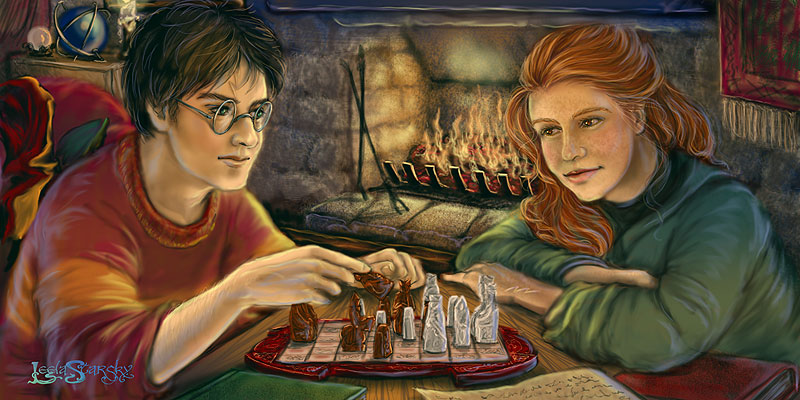|
 |
||||||||||||||||||||||||
Replies
Posts in this topic
 bart How good is your grammar? Apr 8 2004, 05:23 PM bart How good is your grammar? Apr 8 2004, 05:23 PM  Elenarda Thanks for the tip about it being American! I ... Apr 8 2004, 05:32 PM Elenarda Thanks for the tip about it being American! I ... Apr 8 2004, 05:32 PM  RJOCL12 Well, I'm a Grammer God! Just out of curi... Apr 8 2004, 07:04 PM RJOCL12 Well, I'm a Grammer God! Just out of curi... Apr 8 2004, 07:04 PM  itsme I also got "You are a GRAMMAR GOD". Not bad for so... Apr 10 2004, 11:18 AM itsme I also got "You are a GRAMMAR GOD". Not bad for so... Apr 10 2004, 11:18 AM  QuickHare May I just say, I am british, where English origin... Apr 10 2004, 05:39 PM QuickHare May I just say, I am british, where English origin... Apr 10 2004, 05:39 PM  Elenarda QuickHare - what did you do to get the pic appeari... Apr 10 2004, 05:41 PM Elenarda QuickHare - what did you do to get the pic appeari... Apr 10 2004, 05:41 PM  bart
... And utter show off! :D Apr 11 2004, 12:06 AM bart
... And utter show off! :D Apr 11 2004, 12:06 AM  Helen I got Master. Apr 11 2004, 11:22 AM Helen I got Master. Apr 11 2004, 11:22 AM  Any last requests? :blush Aww, I'm a Grammar God! I feel so ... Apr 11 2004, 01:27 PM Any last requests? :blush Aww, I'm a Grammar God! I feel so ... Apr 11 2004, 01:27 PM  nome Hopping in for a quick update on how elenarda... Apr 11 2004, 07:00 PM nome Hopping in for a quick update on how elenarda... Apr 11 2004, 07:00 PM  Elenarda
:worthy :worthy :worthy
(Hope you're hav... Apr 11 2004, 07:07 PM Elenarda
:worthy :worthy :worthy
(Hope you're hav... Apr 11 2004, 07:07 PM  Clinton
whee, I thought I'd bork up that quiz.
I... Apr 14 2004, 09:04 AM Clinton
whee, I thought I'd bork up that quiz.
I... Apr 14 2004, 09:04 AM  QuickHare I, unwittingly, retook the test. I couldn't re... Jul 28 2004, 07:01 PM QuickHare I, unwittingly, retook the test. I couldn't re... Jul 28 2004, 07:01 PM  hershey
Stumbled upon this and having not previously take... Aug 6 2004, 04:53 AM hershey
Stumbled upon this and having not previously take... Aug 6 2004, 04:53 AM  QuickHare I stumbled upon this and having not previously tak... Aug 8 2004, 06:58 PM QuickHare I stumbled upon this and having not previously tak... Aug 8 2004, 06:58 PM  Jerry I've found the link no longer works. Is there ... Aug 24 2004, 04:39 PM Jerry I've found the link no longer works. Is there ... Aug 24 2004, 04:39 PM  hershey
Not that I have found so far. We will keep look... Aug 25 2004, 04:12 AM hershey
Not that I have found so far. We will keep look... Aug 25 2004, 04:12 AM  Ignotus Wait-the link dosn't work? I thought it had so... Aug 25 2004, 04:34 AM Ignotus Wait-the link dosn't work? I thought it had so... Aug 25 2004, 04:34 AM  QuickHare Anti-adware/spyware programs don't tend to cau... Aug 25 2004, 03:00 PM QuickHare Anti-adware/spyware programs don't tend to cau... Aug 25 2004, 03:00 PM
1 User(s) are reading this topic (1 Guests and 0 Anonymous Users)
0 Members:
Invision Power Board
v2.1.6 © 2025 IPS, Inc.
Licensed to: Imogen, skin by Nubknacker | |||||||||||||||||||||||||
 |
 |
||||||||||||||||||||||||